
Last updated: 04-23-2024
Download OpenAPI specification:Download
Nutanix Cloud Clusters (NC2) delivers the promise of a hybrid multicloud platform designed to run applications in private or multiple public clouds. NC2 operates as an extension of on-prem data centers and provides a hybrid cloud architecture that spans private and public clouds, operated as a single cloud.
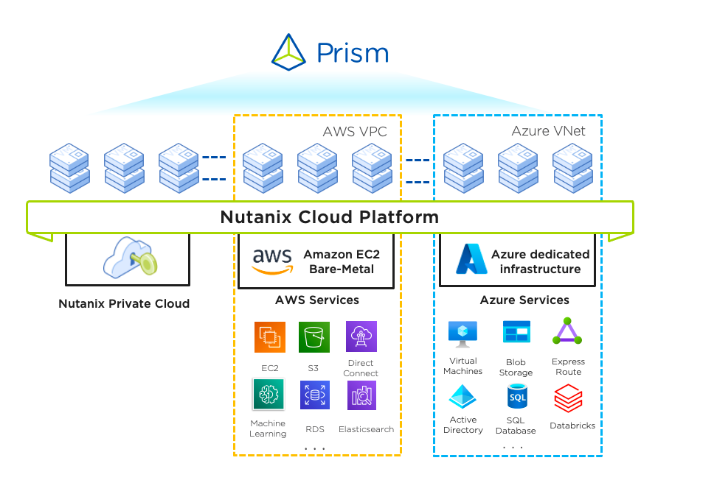
This document covers the NC2 version 2 (v2) APIs. These APIs allow you to create and manage Azure and AWS clusters on the cloud. The v2 APIs are compliant with the Open API Specification (OAS3) 3.0 standards.
The NC2 version1 (v1) APIs were mainly used for internal purposes and are not generally available. Nutanix recommends all its customers using v1 APIs to manually migrate to the latest v2 GA APIs.
For more information on NC2, see Nutanix user guide for AWS, and Azure.
This topic serves as a roadmap, guiding users through the process of leveraging these APIs to create a 3-node AWS cluster efficiently.
Before you begin, ensure that Python 3.x is installed on your system. If not, you may need to install Python 3.x before proceeding further with utilizing the NC2 V2 APIs.
# Check python version
!python3 --version
Install the necessary Python packages using a package manager called pip.
pip3 install requests pyjwt pytz
Define variables necessary for specifying authentication credentials and other parameters essential for interacting with the NC2 V2 APIs effectively, such as
API_KEY and KEY_ID.
To create a MyNutanix API Key (refer to the NC2 Azure user guide and NC2 AWS user guide).
# Constants and Configurations
API_KEY = 'YOUR_API_KEY'
KEY_ID = 'YOUR_KEY_ID'
ISSUER = 'RANDOM_UUID' # A unique issuer uuid
NC2_BASE_URL = 'https://cloud.nutanix.com/api/v2'
CREATE_CLUSTER_URL = '/clusters/aws'
HIBERNATE_CLUSTER_URL = '/clusters/{cluster_id}/hibernate'
RESUME_CLUSTER_URL = '/clusters/{cluster_id}/resume'
TERMINATE_CLUSTER_URL = '/clusters/{cluster_id}/terminate'
GET_TASK_URL = '/tasks/{task_id}'
MAX_TIMEOUT = 7200 # Maximum timeout of 2 hours (in seconds)
POLLING_INTERVAL = 60 # Initial polling interval (in seconds)
MYNUTANIX_API_KEYS_URL = 'https://apikeys.nutanix.com' # MyNutanix API Keys URL
By configuring logs, you can ensure that relevant information and errors are captured systematically, enabling you to monitor the execution of their scripts effectively and troubleshoot any issues that may arise.
# Configure Logs
import logging
logging.basicConfig(
level=logging.DEBUG, # set log level to debug
format='%(asctime)s - %(levelname)s - %(message)s',
# filename='api_interaction.log' # Alternatively, write logs to the file if filename param is passed
)
Authentication involves two key steps:
import jwt
import datetime
import time
import hmac
import hashlib
import base64
import pytz
import uuid
# Create a JWT token
def create_jwt():
"""
Create a JWT token using the provided API key and key ID.
Returns:
The JWT token and it's expiry if successful, None otherwise.
"""
try:
curr_time = datetime.datetime.utcnow()
payload = {
"aud": MYNUTANIX_API_KEYS_URL,
"iat": curr_time,
"exp": curr_time + datetime.timedelta(seconds=300), # Nutanix recommends a 5 minute expiry
"iss": ISSUER,
"metadata": {
"reason": "NC2 AWS Cluster Quick Starter"
},
"context": {}
}
body = "{}".format(KEY_ID)
signature = base64.b64encode(
hmac.new(bytes(API_KEY , 'latin-1'),
bytes(body , 'latin-1'),
digestmod=hashlib.sha512).digest()
)
token = jwt.encode(
payload,
signature,
algorithm='HS512',
headers={"kid": KEY_ID}
)
logging.debug("Token: {}" .format(token))
return token, payload["exp"]
except Exception as e:
logging.error(f"JWT generation failed: {str(e)}")
return None, None
create_jwt()
We will utilize the curl command to execute an API call, fetching the organizations by employing the JWT token that has been recently generated.
# List organizations
!curl --location 'https://cloud.nutanix.com/api/v2/organizations' --header 'Authorization: Bearer {{token}}'
We now proceed with another API call to retrieve the list of cloud accounts within an organization. You can choose any organization from the available options if you have access to multiple organizations. Please note that if five minutes have passed since the creation of the JWT token, you will need to generate a new one.
# List cloud accounts under an organization
!curl --location 'https://cloud.nutanix.com/api/v2/organizations/{{organization_id}}/cloud-accounts' --header 'Authorization: Bearer {{token}}'
ORGANIZATION_ID = "YOUR_ORGANIZATION_ID" # Fetched using the List Organizations API
CLOUD_ACCOUNT_ID = "YOUR_CLOUD_ACCOUNT_ID" # Fetched using the List Cloud Account API
In this section, we will see how to utilize the NC2 V2 APIs for creating a 3-node AWS cluster within a new Virtual Private Cloud (VPC). In this usage example, we demonstrate the creation of a 3-node AWS cluster within a freshly created Virtual Private Cloud (VPC). The API call will return a task when initiating the cluster creation process. It's important to note that long-running NC2 V2 API operations, including cluster creation, termination, hibernation, and resumption, will similarly return a task. To monitor the progress and status of these tasks, users can periodically poll the task endpoint using a GET request.
import requests
import json
def create_cluster(jwt):
"""
Create an AWS cluster using the provided JWT token.
Args:
jwt (pair(jwt_token, jwt_expiry)): The JWT token and it's expiry time.
Returns:
The task object for cluster creation if successful, None otherwise.
"""
try:
# Define headers with JWT token for authentication
jwt_token, _ = jwt
headers = {
'Authorization': f'Bearer {jwt_token}',
'Content-Type': 'application/json',
'Accept': 'application/json',
}
logging.debug(headers)
# Below is payload for creating an aws cluster (adjust as needed)
# More information on the api specification for create aws cluster can be found here,
# https://www.nutanix.dev/api_references/nc2/#/6lo1uf2bcd4bv-create-aws-cluster
payload = {
"data": {
"use_case": "general",
"organization_id": ORGANIZATION_ID,
"name": "nc2-v2-apis-quick-starter",
"cloud_account_id": CLOUD_ACCOUNT_ID,
"region": "eu-central-1", # eu-central-1 represents Frankfurt region. Given region mentioned for reference.
"host_access_ssh_key": "SSH_KEY_NAME", # Can be generated on AWS -'KEY PAIRS' or UI.
"license": "aos",
"aos_version": "6.7",
"software_tier": "pro",
"capacity": [
{
"host_type": "z1d.metal", # Only for reference. For allowed values check API documentation.
"number_of_hosts": 3
}
],
"redundancy": {
"factor": 2
},
"network": {
"mode": "new",
"availability_zone": "eu-central-1a",
"vpc_cidr": "192.10.0.0/16",
"management_services_access_policy": {
"mode": "restricted",
"ip_addresses": [
"192.10.0.0/16"
]
},
"prism_element_access_policy": {
"mode": "restricted",
"ip_addresses": [
"192.10.0.0/16"
]
}
}
}
}
# Send a POST request to create the cluster
response = requests.post(NC2_BASE_URL + CREATE_CLUSTER_URL, json=payload, headers=headers)
if response.status_code == 202:
return response.json()
else:
raise Exception(f"Cluster creation failed with status code {response.status_code}, error {response.text}")
except Exception as e:
raise Exception(f"Error creating cluster: {str(e)}")
We will monitor a task by polling it every 60 seconds to check its status. We will keep polling until the task reaches a terminal status or until the maximum timeout of 7200 seconds (2 hours) is reached. Additionally, we'll ensure token validity by checking for expiry and generating a new token if needed.
# Function to poll the status of a task with maximum timeout
terminal_status_list = [
"done",
"failed",
"cancelled"
]
def poll_task_status(jwt, task_id):
start_time = time.time()
while True:
# Check if the JWT token is expired and create a new one if needed
jwt_token, jwt_expiry = jwt
if jwt_token is not None and datetime.datetime.now() >= jwt_expiry:
jwt_token, jwt_expiry = create_jwt()
headers = {
'Authorization': f'Bearer {jwt_token}'
}
task_status_url = NC2_BASE_URL + GET_TASK_URL.format(task_id=task_id)
response = requests.get(task_status_url, headers=headers)
if response.status_code == 200:
task_status = response.json()['data']['status']
logging.info(f"Task status: {task_status}")
if task_status in terminal_status_list:
logging.debug(f"Task done!")
return task_status
else:
logging.error(f"Error polling task status with status code: {response.status_code}")
elapsed_time = time.time() - start_time
if elapsed_time < MAX_TIMEOUT:
sleep_time = min(POLLING_INTERVAL, MAX_TIMEOUT - elapsed_time)
time.sleep(sleep_time)
logging.debug(f"Sleeping for {sleep_time} ..")
else:
raise("Polling reached maximum timeout.")
We will combine these steps to create a 3-node AWS cluster in a new VPC and monitor the task status by polling. Upon completion of the task, we will print the cluster UUID.
# First we create a JWT token
jwt = create_jwt()
logging.debug(jwt)
# Let's create a cluster create task
task = create_cluster(jwt)
if task != None :
task_id = task['data']['id']
# Poll the status of the task
if task_id is not None:
logging.info(f"Task ID: {task_id}")
task_status = poll_task_status(jwt, task_id)
# Check if the task was successful
if task_status == "success":
logging.info("Cluster creation successful!")
logging.info("Cluster ID: {}".format(task.get('cluster_id')))
else:
logging.error("Cluster creation failed!")
else:
logging.error("Cluster creation task could not be created!")
Below are sample functions for hibernating, resuming, and terminating a cluster. Similar to the create cluster API call, these functions also return a task. We can employ the same mechanism used for polling the status to monitor these tasks.
def hibernate_cluster(cluster_id, jwt):
"""
Hibernate a cluster.
Args:
cluster_id (str): The UUID of the cluster to hibernate.
Returns:
str: The task ID for hibernating a cluster if request is accepted, None otherwise.
"""
try:
# Define headers with JWT token for authentication
jwt_token, _ = jwt
headers = {
'Authorization': f'Bearer {jwt_token}',
'Content-Type': 'application/json',
}
# Send a POST request to hibernate the cluster
hibernate_payload = {}
response = requests.post(
NC2_BASE_URL + HIBERNATE_CLUSTER_URL.format(cluster_id = cluster_id),
json=hibernate_payload,
headers=headers
)
logging.debug(f"Response: {response.json()}")
if response.status_code >= 200 and response.status_code <= 299:
# Extract the task ID from the response
task_id = response.json()['data']['id']
return task_id
else:
logging.error(f"Cluster hibernating failed with status code {response.status_code}")
return None
except Exception as e:
logging.error(f"Error hibernating cluster: {str(e)}")
return None
def resume_cluster(cluster_id, jwt):
"""
Resume a cluster.
Args:
cluster_id (str): The UUID of the cluster to resume.
Returns:
str: The task ID for resuming a cluster if request is accepted, None otherwise.
"""
try:
# Define headers with JWT token for authentication
jwt_token, _ = jwt
headers = {
'Authorization': f'Bearer {jwt_token}',
'Content-Type': 'application/json',
}
# Send a POST request to resume the cluster
resume_payload = {}
response = requests.post(
NC2_BASE_URL + RESUME_CLUSTER_URL.format(cluster_id = cluster_id),
json=resume_payload,
headers=headers
)
logging.debug(f"Response: {response.json()}")
if response.status_code >= 200 and response.status_code <= 299:
# Extract the task ID from the response
task_id = response.json()['data']['id']
return task_id
else:
print(f"Cluster resume failed with status code {response.status_code}")
return None
except Exception as e:
print(f"Error resuming cluster: {str(e)}")
return None
def terminate_cluster(cluster_id, jwt):
"""
Terminate a cluster.
Args:
cluster_id (str): The UUID of the cluster to terminate.
Returns:
str: The task ID for terminating a cluster if request is accepted, None otherwise.
"""
try:
# Define headers with JWT token for authentication
jwt_token, _ = jwt
headers = {
'Authorization': f'Bearer {jwt_token}',
'Content-Type': 'application/json',
}
# Send a POST request to resume the cluster
terminate_payload = {}
response = requests.post(
NC2_BASE_URL + TERMINATE_CLUSTER_URL.format(cluster_id = cluster_id),
json=terminate_payload,
headers=headers
)
logging.debug(f"Response: {response.json()}")
if response.status_code >= 200 and response.status_code <= 299:
# Extract the task ID from the response
task_id = response.json()['data']['id']
return task_id
else:
print(f"Cluster terminate failed with status code {response.status_code}")
return None
except Exception as e:
print(f"Error terminating cluster: {str(e)}")
return None
Note: After completing this example, it is recommended to delete the created cluster to prevent any additional costs. Additionally, if the API key was generated solely for this walkthrough, consider deleting it as well.
NC2 uses JSON Web Token (JWT) based bearer authentication. The JWT can be generated using MyNutanix API keys.
For detailed information on how to generate API keys and JWT tokens, refer to the NC2 Azure user guide and NC2 AWS user guide.
It is advisable to keep your JWT short lived, Nutanix recommends a maximum of 5 minutes as the JWT token lifespan.
List of HTTP status codes returned by the NC2 APIs
| Error codes | Messages |
|---|---|
| 200 | Successful |
| 201 | Created |
| 202 | Accepted |
| 400 | Bad Request |
| 401 | Unauthorized |
| 403 | Forbidden |
| 404 | Not Found |
| 406 | Not Acceptable |
| 500 | Internal Server Error |
This list shows only cloud resources that NC2 has created in the cloud account connected to this cluster. Cloud resources that have not been created by NC2 will not appear in this list.
| cluster_id required | string <uuid> (UUID) Example: 6ddad15e-9607-42fd-809e-729f6ac1e633 The ID of the cluster. |
curl --request GET \ --url https://cloud.nutanix.com/api/v2/clusters/{cluster_id}/cloud-resources \ --header 'Accept: application/json' \
{- "data": [
- {
- "resource_id": "string",
- "resource_name": "string",
- "resource_type": "string"
}
]
}The request retrieves the specified cloud account.
| id required | any The ID of the cloud account. |
curl --request GET \ --url https://cloud.nutanix.com/api/v2/cloud-accounts/{id} \ --header 'Accept: application/json' \
{- "data": {
- "active": true,
- "cloud_provider": "string",
- "description": "string",
- "id": "Y2xvdWRfYWNjb3VudF9pZA==",
- "name": "string",
- "status": "string"
}
}The request retrieves the list of SSH keys associated with a cloud account, including any applied filters.
| id required | any The ID of the cloud account. |
curl --request GET \ --url https://cloud.nutanix.com/api/v2/cloud-accounts/{cloud_account_id}/regions/{id}/ssh-keys \ --header 'Accept: application/json' \
{- "data": [
- {
- "name": "string"
}
]
}The request retrieves the list of VNets associated with a cloud account, including any applied filters.
| cloud_account_id required | any The ID of the cloud account. |
| id required | string The region of VNets. |
curl --request GET \ --url https://cloud.nutanix.com/api/v2/cloud-accounts/{cloud_account_id}/regions/{id}/vnets \ --header 'Accept: application/json' \
{- "data": [
- {
- "cidr": "10.0.0.0/16",
- "id": "string",
- "name": "string",
- "region": "string",
- "resource_group": "string",
- "subnets": [
- {
- "availability_zone": "string",
- "cidr": "10.0.0.0/16",
- "id": "string",
- "name": "string"
}
]
}
]
}The request retrieves the list of VPCs associated with a cloud account, including any applied filters.
| cloud_account_id required | any The ID of the cloud account. |
| id required | string The region of VPCs. |
curl --request GET \ --url https://cloud.nutanix.com/api/v2/cloud-accounts/{cloud_account_id}/regions/{id}/vpcs \ --header 'Accept: application/json' \
{- "data": [
- {
- "cidr": "10.0.0.0/16",
- "id": "string",
- "name": "string",
- "region": "string",
- "subnets": [
- {
- "availability_zone": "string",
- "cidr": "10.0.0.0/16",
- "id": "string",
- "name": "string"
}
]
}
]
}Update an existing cloud account.
| id required | any The ID of the cloud account. |
required | object |
curl --request PATCH \ --url https://cloud.nutanix.com/api/v2/cloud-accounts/{id} \ --header 'Accept: application/json' \ --data '{ "data": { "active": true } }'
{- "data": {
- "active": true,
- "cloud_provider": "string",
- "description": "string",
- "id": "Y2xvdWRfYWNjb3VudF9pZA==",
- "name": "string",
- "status": "string"
}
}Update an existing cloud account.
| id required | any The ID of the cloud account. |
required | object |
curl --request PUT \ --url https://cloud.nutanix.com/api/v2/cloud-accounts/{id} \ --header 'Accept: application/json' \ --header 'Content-Type: application/json' \ --data '{ "data": { "active": true } }'
{- "data": {
- "active": true,
- "cloud_provider": "string",
- "description": "string",
- "id": "Y2xvdWRfYWNjb3VudF9pZA==",
- "name": "string",
- "status": "string"
}
}You can perform a condemn host operation using the hostname for the existing cluster.
| id required | string <uuid> (UUID) Example: 6ddad15e-9607-42fd-809e-729f6ac1e633 The ID of the cluster. |
required | object |
curl --request POST \ --url https://cloud.nutanix.com/api/v2/clusters/{id}/condemn-host \ --header 'Accept: application/json' \ --header 'Content-Type: application/json' \ --data '{ "data": { "name": "string", "reason": "string" } }'
{- "data": {
- "cluster_id": null,
- "customer_id": null,
- "id": null,
- "organization_id": null,
- "stage": "not_started"
}
}Creates an AWS cluster with the provided configuration.
| aos_version required | string The AOS version of the cluster. |
Array of objects (Cluster capacity) | |
| cloud_account_id | any The ID of the cloud account. |
| host_access_ssh_key | string The name of the SSH key. |
| license required | string The license type of the cluster. |
| name required | string The name of the cluster. |
object (AWSNetwork) | |
| organization_id required | any The ID of the organization. |
object (Cluster redundancy) | |
| region required | string The region of the cluster. |
| software_tier | string The software tier of the cluster. |
| use_case required | string (Cluster use-case) Enum: "general" "vdi" The use-case for the cluster. |
curl --request POST \ --url https://cloud.nutanix.com/api/v2/clusters/aws \ --header 'Accept: application/json' \ --header 'Content-Type: application/json' \ --data '{ "aos_version": "string", "capacity": [ { "host_type": "string", "number_of_hosts": 0 } ], "cloud_account_id": null, "host_access_ssh_key": "string", "license": "string", "name": "string", "network": { "availability_zone": "string", "management_services_access_policy": { "ip_addresses": [ "10.0.0.0/16" ], "mode": "string" }, "mode": "string", "prism_element_access_policy": { "ip_addresses": [ "10.0.0.0/16" ], "mode": "string" }, "test_network_connectivity": true, "vpc_cidr": "10.0.0.0/16" }, "organization_id": null, "redundancy": { "factor": 0 }, "region": "string", "software_tier": "string", "use_case": "general" }'
{- "data": {
- "cluster_id": null,
- "customer_id": null,
- "id": null,
- "organization_id": null,
- "stage": "not_started"
}
}Creates an Azure cluster with the provided configuration.
| aos_version | string The AOS version of the cluster. |
Array of objects (Cluster capacity) | |
| customer_id required | any The ID of the customer. |
| id | any The ID of the Azure cluster. |
| license | string The license type of the cluster. |
| name required | string The name of the cluster. |
required | object (AzureNetwork) |
| organization_id required | any The ID of the organization. |
required | object (AzurePrismCentral) |
required | object (Cluster redundancy) |
| region | string The region of the cluster. |
| software_tier | string The software tier of the cluster. |
| use_case | string (Cluster use-case) Enum: "general" "vdi" The use-case for the cluster. |
curl --request POST \ --url https://cloud.nutanix.com/api/v2/clusters/azure \ --header 'Accept: application/json' \ --header 'Content-Type: application/json' \ --data '{ "aos_version": "string", "capacity": [ { "host_type": "string", "number_of_hosts": 0 } ], "customer_id": null, "id": null, "license": "string", "name": "string", "network": { "dns_servers": [ "string" ], "management_subnet": "string", "mode": "string", "resource_group": "string", "vnet": "string", "vnet_cidr": "10.0.0.0/16" }, "organization_id": null, "prism_central": { "flow_gateway": { "ssh_key": "string", "ssh_key_resource_group": "string", "vm_size": "string" }, "mode": "string", "resource_group": "string", "version": "string", "vnet_cidr": "10.0.0.0/16", "vnet_mode": "string" }, "redundancy": { "factor": 0 }, "region": "string", "software_tier": "string", "use_case": "general" }'
{- "data": {
- "cluster_id": null,
- "customer_id": null,
- "id": null,
- "organization_id": null,
- "stage": "not_started"
}
}The request retrieves the specified cluster.
| id required | string <uuid> (UUID) Example: 6ddad15e-9607-42fd-809e-729f6ac1e633 The ID of the cluster. |
curl --request GET \ --url https://cloud.nutanix.com/api/v2/clusters/{id} \ --header 'Accept: application/json' \
{- "data": {
- "aos_version": "string",
- "capacity": [
- {
- "host_type": "string",
- "number_of_hosts": 0
}
], - "cloud_account_id": null,
- "consumption": {
- "max_number_of_concurrent_users": 0,
- "method": "capacity_based"
}, - "created_at": "2019-08-24T14:15:22Z",
- "customer_id": null,
- "description": "string",
- "hosts": {
- "data": [
- {
- "cvm_ip": "string",
- "ip": "string",
- "name": "string",
- "state": "string",
- "type": "string"
}
]
}, - "id": null,
- "license": {
- "property1": "string",
- "property2": "string"
}, - "name": "string",
- "organization_id": null,
- "redundancy": {
- "factor": 0
}, - "region": "string",
- "software_tier": "string",
- "status": "creating",
- "url_slug": "string",
- "use_case": "general",
- "files_capacity": 0,
- "files_dedicated": false,
- "host_access_ssh_key": "string",
- "network": {
- "availability_zone": "string",
- "management_services_access_policy": {
- "ip_addresses": [
- "10.0.0.0/16"
], - "mode": "disabled"
}, - "management_subnet": "string",
- "prism_element_access_policy": {
- "ip_addresses": [
- "10.0.0.0/16"
], - "mode": "disabled"
}, - "vpc": "string",
- "vpc_cidr": "10.0.0.0/16"
}
}
}After you hibernate a cluster that is in a running state, your data will be stored in an Amazon S3 bucket, and the AWS bare-metal nodes will be stopped.
| id required | string <uuid> (UUID) Example: 6ddad15e-9607-42fd-809e-729f6ac1e633 The ID of the cluster. |
curl --request POST \ --url https://cloud.nutanix.com/api/v2/clusters/{id}/hibernate \ --header 'Accept: application/json' \ --header 'Content-Type: application/json' \
{- "data": {
- "cluster_id": null,
- "customer_id": null,
- "id": null,
- "organization_id": null,
- "stage": "not_started"
}
}After you resume a cluster in a hibernated state, your data is recovered from the Amazon S3 bucket in the same state before you hibernated it.
| id required | string <uuid> (UUID) Example: 6ddad15e-9607-42fd-809e-729f6ac1e633 The ID of the cluster. |
curl --request POST \ --url https://cloud.nutanix.com/api/v2/clusters/{id}/resume \ --header 'Accept: application/json' \ --header 'Content-Type: application/json' \
{- "data": {
- "cluster_id": null,
- "customer_id": null,
- "id": null,
- "organization_id": null,
- "stage": "not_started"
}
}You can terminate an NC2 cluster if you do not want to use the cluster anymore.
| id required | string <uuid> (UUID) Example: 6ddad15e-9607-42fd-809e-729f6ac1e633 The ID of the cluster. |
curl --request POST \ --url https://cloud.nutanix.com/api/v2/clusters/{id}/terminate \ --header 'Accept: application/json' \ --header 'Content-Type: application/json' \
{- "data": {
- "cluster_id": null,
- "customer_id": null,
- "id": null,
- "organization_id": null,
- "stage": "not_started"
}
}You can update the description, URL slug, or status to failed to initiate the recovery process when a protected AWS cluster fails.
| id required | string <uuid> (UUID) Example: 6ddad15e-9607-42fd-809e-729f6ac1e633 The ID of the cluster. |
required | object |
curl --request PATCH \ --url https://cloud.nutanix.com/api/v2/clusters/{id} \ --header 'Accept: application/json' \ --data '{ "data": { "description": "string", "status": "failed", "url_slug": "string" } }'
{- "data": {
- "aos_version": "string",
- "capacity": [
- {
- "host_type": "string",
- "number_of_hosts": 0
}
], - "cloud_account_id": null,
- "consumption": {
- "max_number_of_concurrent_users": 0,
- "method": "capacity_based"
}, - "created_at": "2019-08-24T14:15:22Z",
- "customer_id": null,
- "description": "string",
- "hosts": {
- "data": [
- {
- "cvm_ip": "string",
- "ip": "string",
- "name": "string",
- "state": "string",
- "type": "string"
}
]
}, - "id": null,
- "license": {
- "property1": "string",
- "property2": "string"
}, - "name": "string",
- "organization_id": null,
- "redundancy": {
- "factor": 0
}, - "region": "string",
- "software_tier": "string",
- "status": "creating",
- "url_slug": "string",
- "use_case": "general",
- "files_capacity": 0,
- "files_dedicated": false,
- "host_access_ssh_key": "string",
- "network": {
- "availability_zone": "string",
- "management_services_access_policy": {
- "ip_addresses": [
- "10.0.0.0/16"
], - "mode": "disabled"
}, - "management_subnet": "string",
- "prism_element_access_policy": {
- "ip_addresses": [
- "10.0.0.0/16"
], - "mode": "disabled"
}, - "vpc": "string",
- "vpc_cidr": "10.0.0.0/16"
}
}
}You can update the description, URL slug, or status to failed to initiate the recovery process when a protected AWS cluster fails.
| id required | string <uuid> (UUID) Example: 6ddad15e-9607-42fd-809e-729f6ac1e633 The ID of the cluster. |
required | object |
curl --request PUT \ --url https://cloud.nutanix.com/api/v2/clusters/{id} \ --header 'Accept: application/json' \ --header 'Content-Type: application/json' \ --data '{ "data": { "description": "string", "status": "failed", "url_slug": "string" } }'
{- "data": {
- "aos_version": "string",
- "capacity": [
- {
- "host_type": "string",
- "number_of_hosts": 0
}
], - "cloud_account_id": null,
- "consumption": {
- "max_number_of_concurrent_users": 0,
- "method": "capacity_based"
}, - "created_at": "2019-08-24T14:15:22Z",
- "customer_id": null,
- "description": "string",
- "hosts": {
- "data": [
- {
- "cvm_ip": "string",
- "ip": "string",
- "name": "string",
- "state": "string",
- "type": "string"
}
]
}, - "id": null,
- "license": {
- "property1": "string",
- "property2": "string"
}, - "name": "string",
- "organization_id": null,
- "redundancy": {
- "factor": 0
}, - "region": "string",
- "software_tier": "string",
- "status": "creating",
- "url_slug": "string",
- "use_case": "general",
- "files_capacity": 0,
- "files_dedicated": false,
- "host_access_ssh_key": "string",
- "network": {
- "availability_zone": "string",
- "management_services_access_policy": {
- "ip_addresses": [
- "10.0.0.0/16"
], - "mode": "disabled"
}, - "management_subnet": "string",
- "prism_element_access_policy": {
- "ip_addresses": [
- "10.0.0.0/16"
], - "mode": "disabled"
}, - "vpc": "string",
- "vpc_cidr": "10.0.0.0/16"
}
}
}You can add more nodes to the cluster to expand or remove nodes to shrink the cluster.
| id required | string <uuid> (UUID) Example: 6ddad15e-9607-42fd-809e-729f6ac1e633 The ID of the cluster. |
required | Array of objects (Cluster capacity) |
curl --request POST \ --url https://cloud.nutanix.com/api/v2/clusters/{id}/update-capacity \ --header 'Accept: application/json' \ --header 'Content-Type: application/json' \ --data '{ "data": [ { "host_type": "string", "number_of_hosts": 0 } ] }'
{- "data": {
- "cluster_id": null,
- "customer_id": null,
- "id": null,
- "organization_id": null,
- "stage": "not_started"
}
}You can update the license of an existing cluster.
| id required | string <uuid> (UUID) Example: 6ddad15e-9607-42fd-809e-729f6ac1e633 The ID of the cluster. |
object |
curl --request POST \ --url https://cloud.nutanix.com/api/v2/clusters/{id}/update-license \ --header 'Accept: application/json' \ --header 'Content-Type: application/json' \ --data '{ "data": { "aos_tier": "string", "consumption_method": { "max_concurrent_users": 0, "type": "string" }, "files_capacity": 0, "files_dedicated_cluster": true, "license": "string" } }'
{- "data": {
- "cluster_id": null,
- "customer_id": null,
- "id": null,
- "organization_id": null,
- "stage": "not_started"
}
}Upgrade the flow gateway version for an existing Azure cluster.
| id required | string <uuid> (UUID) Example: 6ddad15e-9607-42fd-809e-729f6ac1e633 The ID of the cluster. |
required | object |
curl --request POST \ --url https://cloud.nutanix.com/api/v2/clusters/{id}/upgrade-fgw \ --header 'Accept: application/json' \ --header 'Content-Type: application/json' \ --data '{ "data": { "version": "string" } }'
{- "data": {
- "cluster_id": null,
- "customer_id": null,
- "id": null,
- "organization_id": null,
- "stage": "not_started"
}
}The request retrieves the list of notifications, including any applied filters.
| acknowledged | boolean If true, only acknowledged notifications are returned. |
| cluster_id | string <uuid> (UUID) Example: cluster_id=6ddad15e-9607-42fd-809e-729f6ac1e633 The ID of a related cluster. |
| from | string <date-time> Returns only those notifications that are created after the given date-time. |
| order | string (Order) Default: "asc" Enum: "asc" "desc" Sorts the returned notifications in ascending or descending order. |
| order_by | string Default: "created_at" Enum: "acknowledged" "created_at" "severity" Sorts the returned notifications by a specified property. |
| organization_id | string <uuid> (UUID) Example: organization_id=6ddad15e-9607-42fd-809e-729f6ac1e633 The ID of a related organization. |
| severity | string Enum: "error" "info" "warning" Returns notifications with given severity. |
| to | string <date-time> Returns notifications that are created before the given date-time. |
curl --request GET \ --url https://cloud.nutanix.com/api/v2/notifications \ --header 'Accept: application/json' \
{- "data": [
- {
- "acknowledged": true,
- "cluster_id": null,
- "created_at": "2019-08-24T14:15:22Z",
- "customer_id": null,
- "id": null,
- "message": "string",
- "organization_id": null,
- "severity": "string"
}
]
}To acknowledge a notification, set the acknowledged flag to true.
| id required | string <uuid> (UUID) Example: 6ddad15e-9607-42fd-809e-729f6ac1e633 The ID of the notification. |
required | object |
curl --request PATCH \ --url https://cloud.nutanix.com/api/v2/notifications/{id} \ --header 'Accept: application/json' \ --data '{ "data": { "acknowledged": true } }'
{- "data": {
- "acknowledged": true,
- "cluster_id": null,
- "created_at": "2019-08-24T14:15:22Z",
- "customer_id": null,
- "id": null,
- "message": "string",
- "organization_id": null,
- "severity": "string"
}
}To acknowledge a notification, set the acknowledged flag to true.
| id required | string <uuid> (UUID) Example: 6ddad15e-9607-42fd-809e-729f6ac1e633 The ID of the notification. |
required | object |
curl --request PUT \ --url https://cloud.nutanix.com/api/v2/notifications/{id} \ --header 'Accept: application/json' \ --header 'Content-Type: application/json' \ --data '{ "data": { "acknowledged": true } }'
{- "data": {
- "acknowledged": true,
- "cluster_id": null,
- "created_at": "2019-08-24T14:15:22Z",
- "customer_id": null,
- "id": null,
- "message": "string",
- "organization_id": null,
- "severity": "string"
}
}Create an organization for a customer.
| customer_id | string <uuid> (UUID) Example: customer_id=6ddad15e-9607-42fd-809e-729f6ac1e633 The ID of a related customer. |
curl --request POST \ --url https://cloud.nutanix.com/api/v2/organizations \ --header 'Accept: application/json' \ --header 'Content-Type: application/json' \
{- "data": {
- "active": true,
- "created_at": "2019-08-24T14:15:22Z",
- "customer_id": "6ddad15e-9607-42fd-809e-729f6ac1e633",
- "description": "string",
- "id": "6ddad15e-9607-42fd-809e-729f6ac1e633",
- "name": "string",
- "notes": "string",
- "url_slug": "string",
- "website": "string"
}
}The request retrieves the specified organization.
| id required | string <uuid> (UUID) Example: 6ddad15e-9607-42fd-809e-729f6ac1e633 The ID of the organization. |
curl --request GET \ --url https://cloud.nutanix.com/api/v2/organizations/{id} \ --header 'Accept: application/json' \
{- "data": {
- "active": true,
- "created_at": "2019-08-24T14:15:22Z",
- "customer_id": "6ddad15e-9607-42fd-809e-729f6ac1e633",
- "description": "string",
- "id": "6ddad15e-9607-42fd-809e-729f6ac1e633",
- "name": "string",
- "notes": "string",
- "url_slug": "string",
- "website": "string"
}
}The request retrieves the list of cloud accounts, including any applied filters.
| id required | string The ID of the organization. |
| cloud_provider | string The name of the cloud provider. |
| name | string The name of the cloud account. |
| active | boolean Is the cloud account active? |
| status | string The status of the cloud account. |
curl --request GET \ --url https://cloud.nutanix.com/api/v2/organizations/{id}/cloud-accounts \ --header 'Accept: application/json' \
{- "data": [
- {
- "active": true,
- "cloud_provider": "string",
- "description": "string",
- "id": "Y2xvdWRfYWNjb3VudF9pZA==",
- "name": "string",
- "status": "string"
}
]
}The request retrieves the list of organizations, including any applied filters.
| active | boolean If true, only active organizations are returned. |
| customer_id | string <uuid> (UUID) Example: customer_id=6ddad15e-9607-42fd-809e-729f6ac1e633 The ID of a related customer. |
| name | string The name of the organization. |
| order | string (Order) Default: "asc" Enum: "asc" "desc" Sorts the returned organizations in ascending or descending order. |
| order_by | string Default: "created_at" Value: "created_at" Sorts the returned organizations by a specified property. |
curl --request GET \ --url https://cloud.nutanix.com/api/v2/organizations \ --header 'Accept: application/json' \
{- "data": [
- {
- "active": true,
- "created_at": "2019-08-24T14:15:22Z",
- "customer_id": "6ddad15e-9607-42fd-809e-729f6ac1e633",
- "description": "string",
- "id": "6ddad15e-9607-42fd-809e-729f6ac1e633",
- "name": "string",
- "notes": "string",
- "url_slug": "string",
- "website": "string"
}
]
}The request retrieves the list of actions performed on the organization
| id required | string The ID of the organization. |
curl --request GET \ --url https://cloud.nutanix.com/api/v2/organizations/{id}/audit-trails \ --header 'Accept: application/json' \
{- "data": [
- {
- "cluster_id": "string",
- "created_at": "2019-08-24T14:15:22Z",
- "customer_id": "string",
- "id": "string",
- "kind": "string",
- "organization_id": "string",
- "user_email": "string",
- "user_first_name": "string",
- "user_idp": "string",
- "user_last_name": "string"
}
]
}Terminate an organization for a customer.
| id required | string <uuid> (UUID) Example: 6ddad15e-9607-42fd-809e-729f6ac1e633 The ID of the organization. |
curl --request PATCH \ --url https://cloud.nutanix.com/api/v2/organizations/{id}/terminate \ --header 'Accept: application/json' \
{- "data": {
- "active": true,
- "created_at": "2019-08-24T14:15:22Z",
- "customer_id": "6ddad15e-9607-42fd-809e-729f6ac1e633",
- "description": "string",
- "id": "6ddad15e-9607-42fd-809e-729f6ac1e633",
- "name": "string",
- "notes": "string",
- "url_slug": "string",
- "website": "string"
}
}Update an organization for a customer.
| id required | string <uuid> (UUID) Example: 6ddad15e-9607-42fd-809e-729f6ac1e633 The ID of the organization. |
curl --request PATCH \ --url https://cloud.nutanix.com/api/v2/organizations/{id} \ --header 'Accept: application/json' \
{- "data": {
- "active": true,
- "created_at": "2019-08-24T14:15:22Z",
- "customer_id": "6ddad15e-9607-42fd-809e-729f6ac1e633",
- "description": "string",
- "id": "6ddad15e-9607-42fd-809e-729f6ac1e633",
- "name": "string",
- "notes": "string",
- "url_slug": "string",
- "website": "string"
}
}Update an organization for a customer.
| id required | string <uuid> (UUID) Example: 6ddad15e-9607-42fd-809e-729f6ac1e633 The ID of the organization. |
curl --request PUT \ --url https://cloud.nutanix.com/api/v2/organizations/{id} \ --header 'Accept: application/json' \ --header 'Content-Type: application/json' \
{- "data": {
- "active": true,
- "created_at": "2019-08-24T14:15:22Z",
- "customer_id": "6ddad15e-9607-42fd-809e-729f6ac1e633",
- "description": "string",
- "id": "6ddad15e-9607-42fd-809e-729f6ac1e633",
- "name": "string",
- "notes": "string",
- "url_slug": "string",
- "website": "string"
}
}The request retrieves the specified task.
| id required | string <uuid> (UUID) Example: 6ddad15e-9607-42fd-809e-729f6ac1e633 The ID of the task. |
curl --request GET \ --url https://cloud.nutanix.com/api/v2/tasks/{id} \ --header 'Accept: application/json' \
{- "data": {
- "cluster_id": null,
- "customer_id": "e40c5193-e833-4bc5-a5d1-7527157e2db1",
- "duration": null,
- "ended_at": null,
- "id": "fb0fb21e-7296-4dc0-b7a1-27363c6c5b2a",
- "initiated_by_id": null,
- "organization_id": null,
- "started_at": "2024-01-12T08:01:51.916874Z",
- "status": "not_started"
}
}