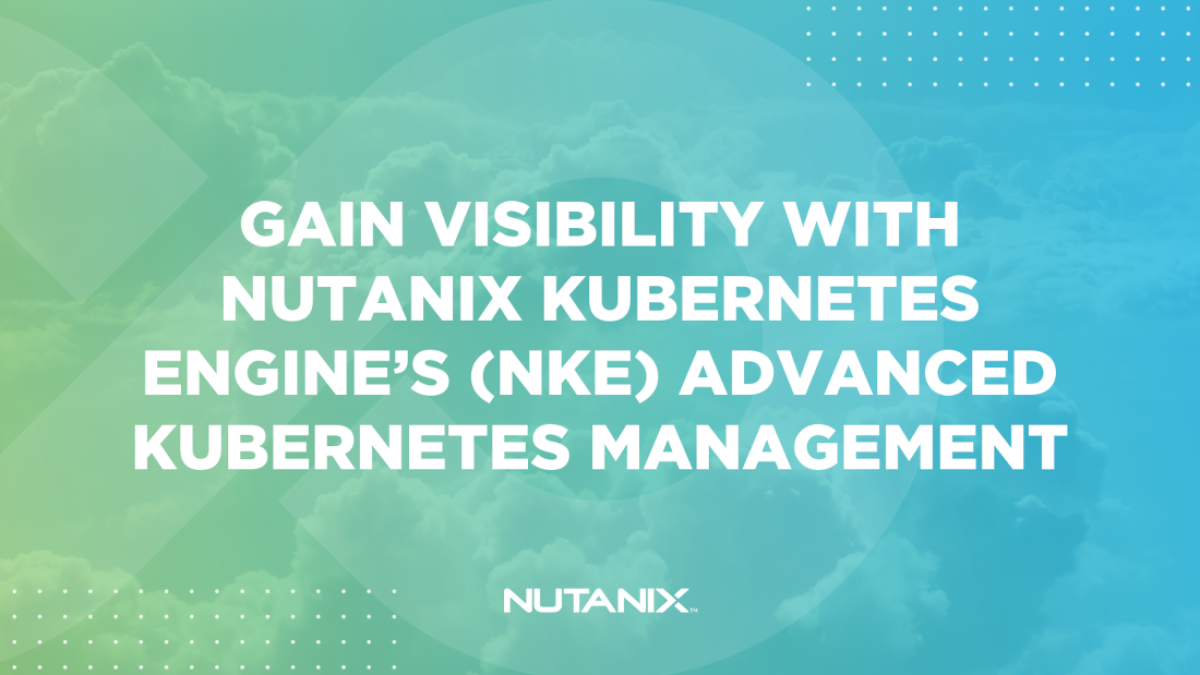We recently announced that Nutanix Karbon is now Nutanix Kubernetes Engine (NKE). In addition to the new name and new features released in NKE 2.5, we also introduced Advanced Kubernetes Management as a tech preview. This new feature provides insights into applications running in NKE clusters. Now, with just a few clicks, and without having to change consoles, you gain extra visibility and control into deployments.
This blog gives an overview of how Advanced Kubernetes Management works, the benefits of enabling it, and additional resources on how to get started using it.
How It Works
The tech preview allows just read-only operations, but CRUD operations are planned for a future release. Today you can start gathering information about workloads running in a given namespace, what network services are configured, and many other useful insights.
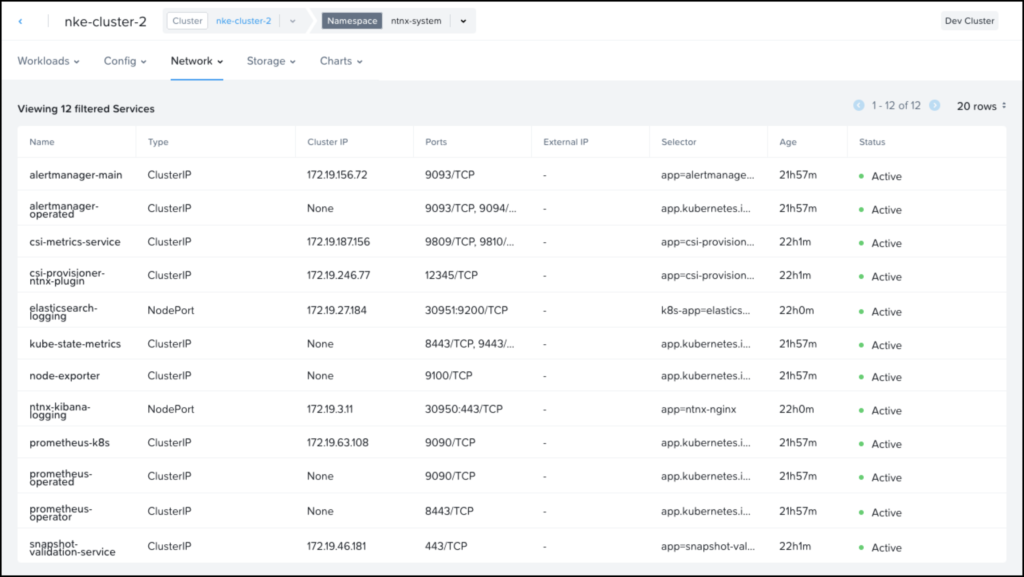
Advanced Kubernetes Management follows an agent-based architecture. Once enabled, all NKE clusters require an agent to be installed. We’ve automated this install as part of the K8s upgrade process. We’ll cover this further in the next section.
The services must run in a dedicated NKE cluster during tech preview. For most customers, a development-type cluster installed with all UI defaults is a good fit. Just note that the cluster must be running a Calico CNI. Also, make sure your environment is configured to allow the ports required for this feature. You can find them in the Port Reference documentation.
Getting Started
Enabling the Unified Management Plane can be done in three simple steps:
- Deploy an NKE cluster for management Tech TopX: Kubernetes Cluster Deployment with Nutanix Karbon
- Enabling Advanced Kubernetes Management
- Upgrade existing NKE clusters to install the agent
Using Advanced Kubernetes Management
As previously mentioned, Advanced Kubernetes Management is not another console tab in your browser, instead, this feature is fully integrated into the current Kubernetes management interface, so you can continue enjoying the single-pane-of-glass experience.
In NKE 2.5 we have introduced a new navigation bar in the cluster view, so you can easily change between Kubernetes clusters or Kubernetes objects within a cluster.
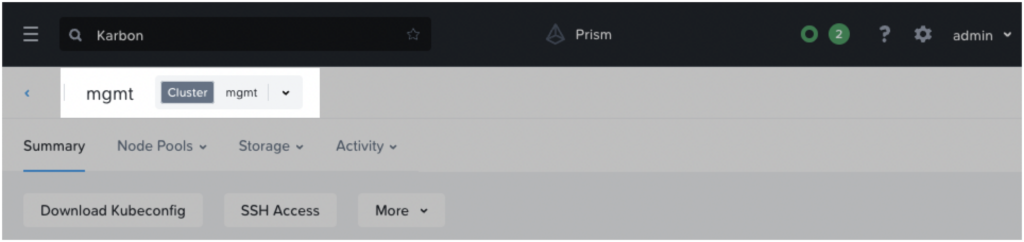
When enabling Advanced Kubernetes Management, NKE clusters with the agent installed will have an additional tab called Namespaces when accessing the cluster details. This is the first step for you to gain additional visibility.
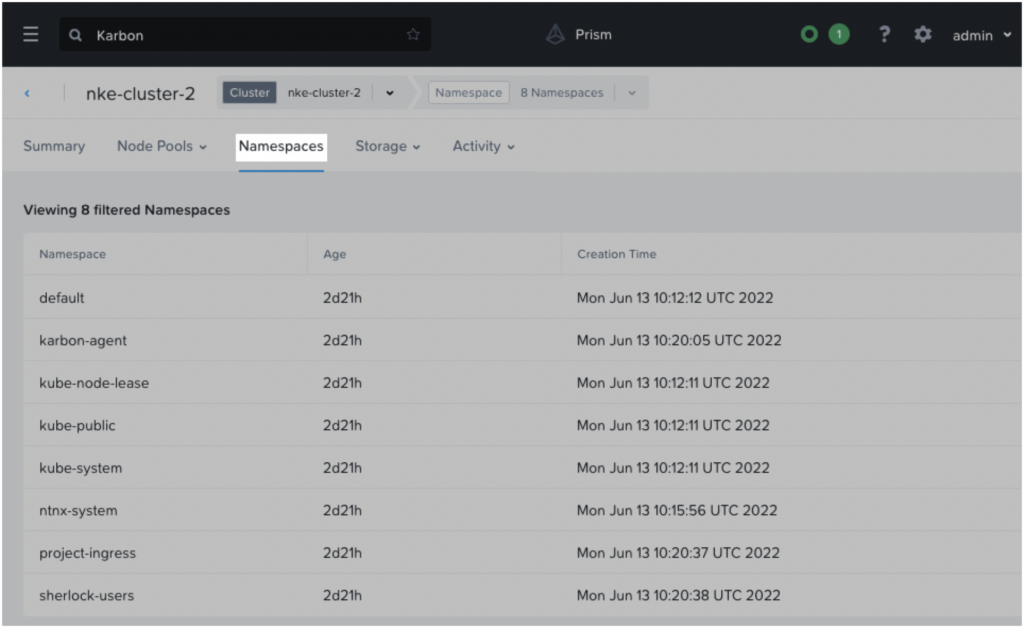
For those clusters with no agent installed, you’ll get a warning message and the Namespaces tab along with its navigation bar won’t show up.
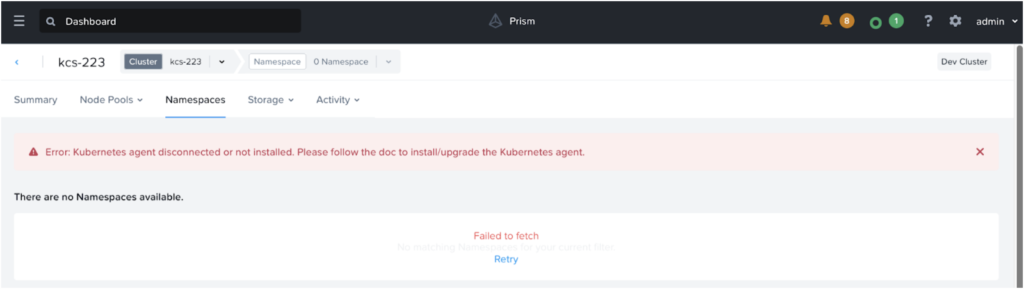
Finding out what has been deployed in a namespace is extremely simple. You just have to select a cluster, list the namespaces in the navigation bar, and select the one that you are interested in.
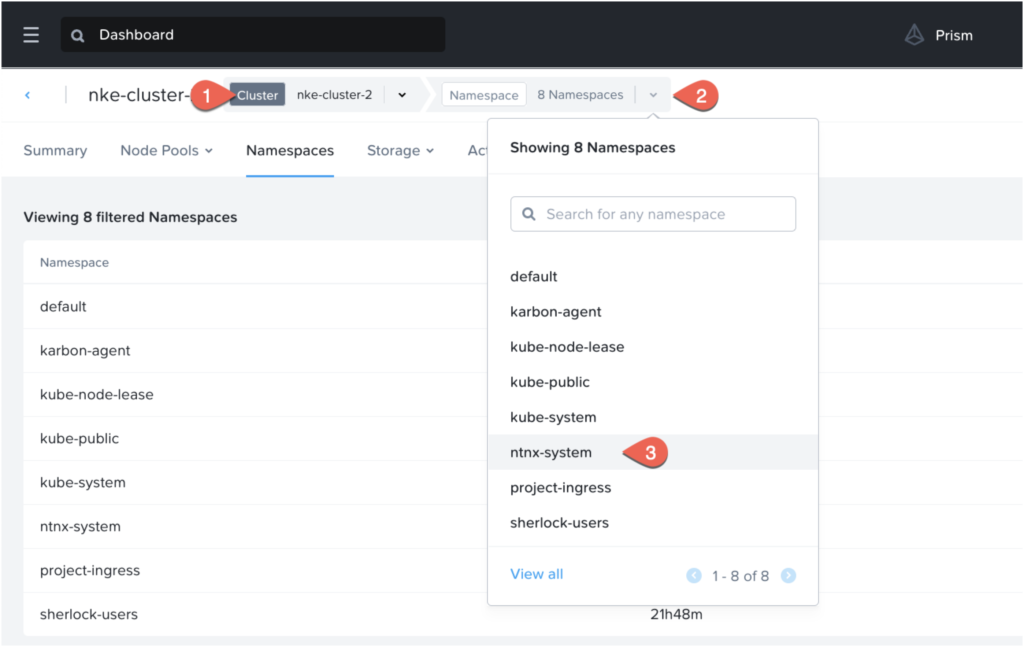
You may have noticed that the menu under the navigation bar has changed to information related to Kubernetes resources only, such as Workloads, Config, Network, and so on.
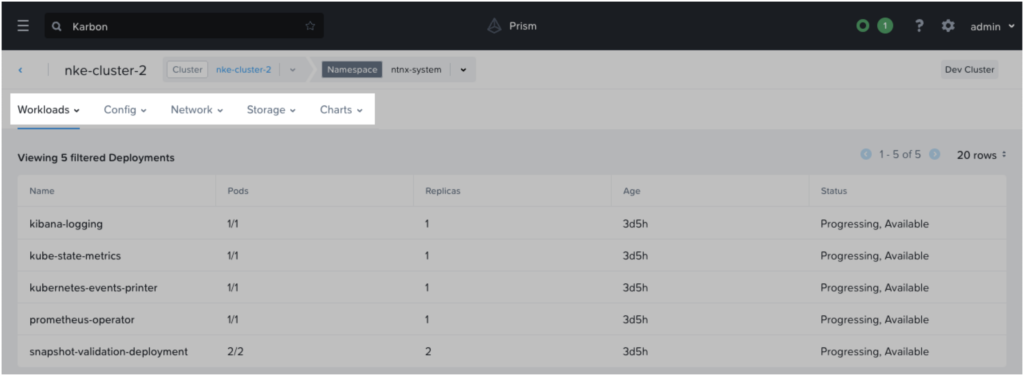
From here you can drill down on getting additional information about the resources. For example, you can click the kube-state-metrics deployment and get detailed information such as Labels, Selector, or even the YAML manifest that you could adapt to be reused in another cluster.
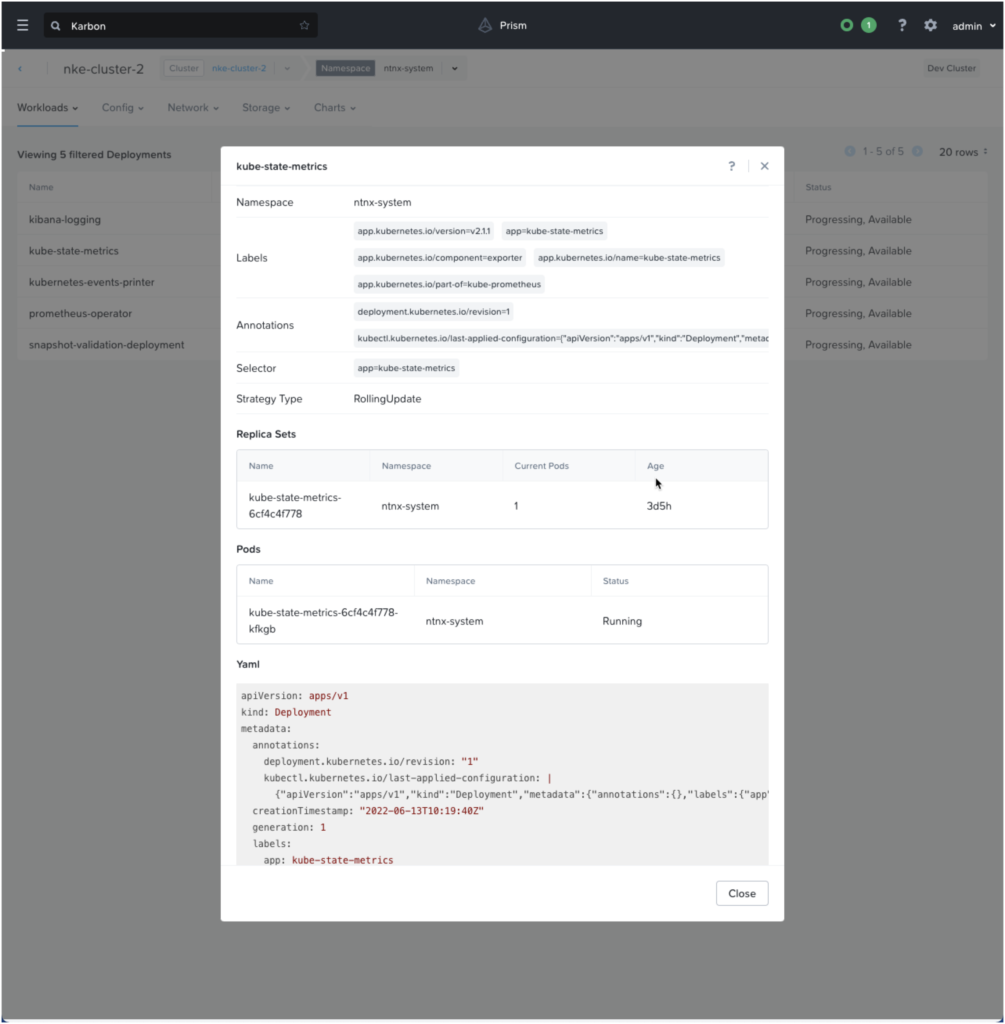
But this is not all, if you also use Helm for managing your applications, you can easily get detailed information related to the Helm charts such as status, resources, and history.
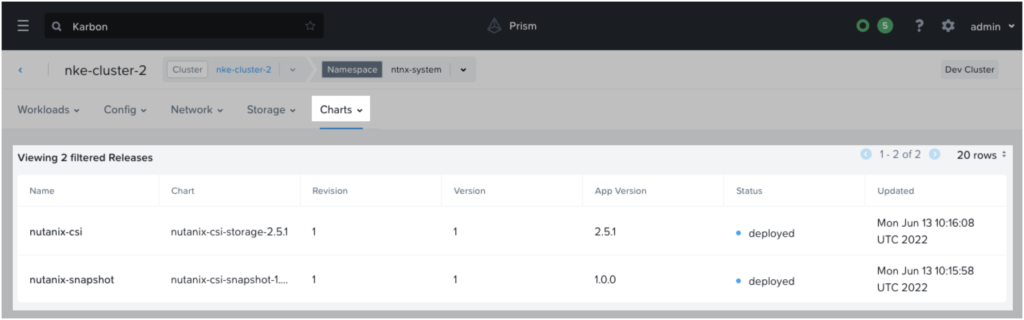
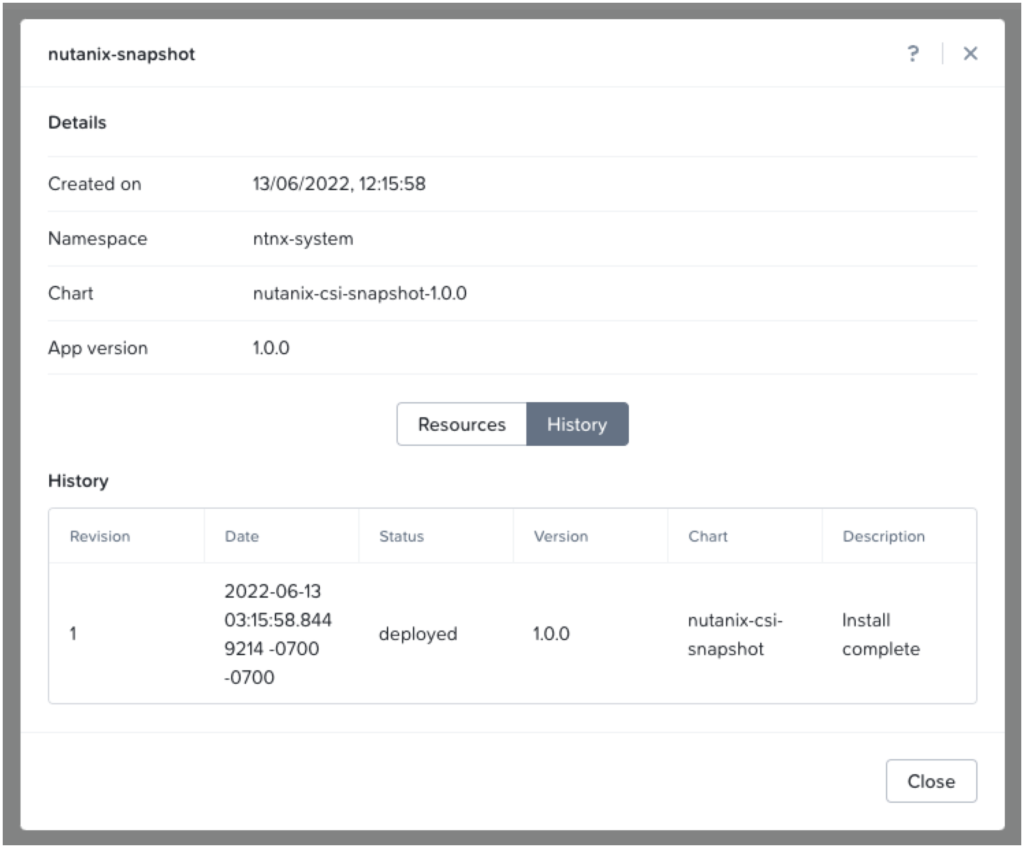
Feedback
We’d like to hear your opinion, not only about the Advanced Kubernetes Management feature set, but also about Nutanix Kubernetes Engine in general. Join the Nutanix Community and post your ideas and questions on the Karbon Kubernetes Orchestration community site.